Warns
Make sure that your warns module is enabled before configuring the warns module (!module warns to enable, and !module list to see if it's enabled).
The roles set as helper or mod🔗 are able to warn other people.
Setting Up Warns Module
The command used for setting up the warns module is pwarnings, which has a set of other subcommands. The warns module is integrated with the mutes, kicks, and bans modules when set up to automatically apply a punishment whenever someone reaches a certain amount of warnings. It's also possible to have warnings to be automatically purged from the system or pardoned from the user after the warning is at a certain age.
Permissions
The list below details the minimum needed permissions in order for the warns module to function:
- View Channels
- Send Messages
- Manage Roles (if you want to auto-mute people with enough warnings)
- Kick Members (if you want to auto-kick people with enough warnings)
- Ban Members (if you want to auto-ban people with enough warnings)
Pwarnings
This is the command that is used to change the settings for the warnings module. There are many subcommands to it, each with their own unique purpose.
Required Permissions (Staff)
(Admin)
Syntax
!pwarnings list
!pwarnings mutemulti number
!pwarnings allowstaff [on/off/true/false]
!pwarnings autopardon/autopurge off/number
!pwarnings WarnCount# [off/ban/kick/mute] [# (minutes for mutes...days for bans)]
Examples
!pwarnings list | Displays your current warning module settings
!pwarnings mutemulti 3 | Sets the multiplied amount of time the next auto-mute to be greater than the previous
!pwarnings allowstaff on | Allows staff to mute each other (They are still exempt from punishment)
!pwarnings autopardon/autopurge 14 | Sets an automatic purge or pardon after the warn is 14 days old
!pwarnings 3 mute 15 | Automatically mutes a person for 15 minutes when they get 3 warnings
!pwarnings 5 kick | Automatically kicks a person when they get 5 warnings.
For mutemulti:
If you set the first mute punish to be at 30 minutes, the first mute punishment will mute someone for 30 minutes.
If you set a mute punishment in your pwarnings list without a number, then it will permanently mute someone.
If you set the mutemulti to 15, then the warned person will be muted for 15 minutes on the first mute punishment, 30 minutes on the second mute punishment, 45 minutes for the third mute punishment, and so on.
Staff Commands
These are a list of commands that staff can use at their disposal. Staff roles set to helper or mod have access to these commands besides purgewarn, which is a command that wipes the warning from the system's records.
The warnID can be found by doing the warnlist command. For visual reference, check the question in the FAQ at the bottom of the page.
Warn
This is used to warn those pesky people....or to have fun warning staff since staff cannot be auto-punished by warnings.
Required Permissions (Staff)
(Helper)
Syntax
,warn member [Optional Reason]
Examples
!warn @yeetmaster#3000 | Warns a person, sends the warning in their DM, and sends a warn log (if enabled)
Bulkwarn
A new feature that allows multiple people to be warned in the same command. This is great for when you don't want to send many messages when warning a group of people.
The syntax is super important to follow because Gaius will not add a warning to any line that is not following the syntax rules.
Required Permissions (Staff)
(Helper)
Syntax
!bulkwarn WarnedUserID % Moderator % Reason
Warned User % Moderator % Reason
Warned User % Moderator % Reason
Examples
!bulkwarn 507121360831234530 % 507121360833609730 % trolling
507121360812349730 % 507121360833609730 % trolling
512341360833609730 % 507121360833609730 % trolling
507121360123609730 % 507121360833609730 % trolling | Warns group, sends warning in DM, sends warn log (if enabled)
If there is no reason for the warning, include the second % but simply leave it blank.
Example:
!bulkwarn 507121360831234530 % 507121360833609730 %
507121360812349730 % 507121360833609730 % trolling
512341360833609730 % 507121360833609730 %
Warnings that are improperly filled out will be skipped. A new line (which can be made with Shift+Enter) is required for each new warning. Any reason with a line break inside it will have the reason cut off.
Rewarn
If you ever warned someone for the wrong reason or no reason or maybe accidentally pressed Enter in the middle of typing, the rewarn command will save you from having to get a mod to pardon or purge the warn by providing a second chance to re-type the warn reason. Be sure to have your warn ID handy.
Required Permissions (Staff)
(Helper)
Syntax
!rewarn warnID This is the new reason
!reward member
Examples
!rewarn 638 Did not share popcorn during movie night.
!rewarn yeemasteer#3000 | Sends a prompt with a current list of warnings you can choose from that the user has
Forcewarn
If you've ever needed to warn someone for something but feel as if the behavior does not warrant a punishment or a weighted decision in a punishment, forcewarn would be ideal over using the warn command. Forcewarn applies the warning to the user and the record, however it will not notify the offender and it will not apply any punishments. Another helpful use case for this command is for when someone breaks the rules and then leaves to try to avoid getting punished or a record being added to them.
This command will NOT apply punishments or notifications, however it will still generate a warns log.
Required Permissions (Staff)
(Helper)
Syntax
!forcewarn member [Reason]
Examples
!forcewarn 123456789012345678 Did not share popcorn during movie night.
Pardon
You can pardon a warn from a person who was not supposed to be warned, or maybe they humbly apologized for their behavior. Pardons are like a forgiveness...but along the lines of "I forgive, but I don't forget," because pardon drops the active strike from their active warn counts that are tracked for auto-punishment and results in the display of the pardoned warns in strikethrough text. This is a moderator command.
Required Permissions (Staff)
(Mod)
Syntax
!pardon WarnID
!pardon member
Examples
!pardon 638 | Pardons Warn #638
!pardon yeemasteer#3000 | Sends a prompt with a current list of warnings you can choose from that the user has
This command is reserved for mods instead of being accessed by helpers because a mod should be the one to decide if a warning a helper made was pardonable, and this prevents one helper from pardoning every warning that another helper sends out.
Purgewarn
Good warn? Bad warn? No problem! Purgewarn is here to wipe it and sweep the warning from the system. Any warning that is purged or auto-purged will be permanently removed from the system and will not be displayed in the warnlist. This is a moderator command.
Required Permissions (Staff)
(Mod)
Syntax
!purgewarn all member
!purgewarn member
!purge warnID
Examples
!purgewarn all yeetmaster#3000 | Purges all warnings from yeetmaster#3000
!purgewarn yeetmaster#3000 | Sends a prompt with a current list of warnings you can choose from that the user has
!purgewarn 324 12 125 | Purges warnings # 324, 12, and 125
This command is reserved for mods instead of being accessed by helpers because a mod should be the one to decide if a warning a helper made should be purged, and this prevents one helper from purging every warning that another helper sends out.
Purging a warning removes it permanently from the system and cannot be taken back. Only purge warnings that you are absolutely sure you never will have to look at again or will never bee important enough to keep.
Warnlist
Warnlist provides you with a customizable generated list of warnings along with each of their respective target, mod, reason, and warn ID. You can get a list of all warnings that a staff member has made, all warnings a person has received, or search through warnings by reason. For example, if you want to see all warnings for racial slurs, you can do so by searching for the word racism or racial.
Required Permissions (Staff)
(Mod)
Syntax
!warnlist all
!warnlist mod member
!warnlist id warnID
!warnlist reason This is a part of or the whole reason
!warnlist member
Examples
!warnlist all | Lists every single warning that is currently in the system
!warnlist mod @DabbingOnHaters#3000 | Lists all warnings that DabbingOnHaters#3000 has sent
!warnlist ID 638 | Displays warning number 638
!warnlist reason popcorn | Lists all warnings with the word popcorn in the reason
!warnlist @yeetmaster#3000 | Lists all the warns yeetmasteer#3000 has
Extremely useful utility and resource for record keeping, auditing, and moderating your server and staff team.
This command is reserved for mods instead of being accessed by helpers because a mod should be the one to decide if a warning a helper made should be purged, and this prevents one helper from purging every warning that another helper sends out.
FAQ
Q. Will kicking Gaius reset the bot?
- No, kicking/banning Gaius will never reset your settings or prefix.
Q. What are Warn IDs?
- Every warn has a special ID that can be used for the purgewarn and pardon command. The WarnID in the example photo below is 3. Using this example, you would say !purgewarn 3 or !pardon 3 to pardon or purge the warn.
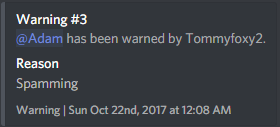
Q. What are pardoned warns?
- Warns that are pardoned will show up in !warnlist as strikethrough text. This means it will not count towards auto punishments but will remain on the record until it is either purged or auto-purged.
Q. How do I see all the commands?
- The help command is man's best friend (not dogs).
Video
Not yet available
If you have or find a video on Gaius specifically for what is covered in this documentation page, you can send the info to Fairy 狐 紫#0001 via DM (You must be in the support server in order to make contact).
Points of Interest
Staff Handbook
Bot Logging/Exlog
Verification Module
Anti-Spam Protection
Wordlist Filtering

No Comments