Welcome to the Gaius Play Docs!
Gaius Play is the leveling bot offering many variables and factors in its immersive leveling system, such as customizable level/xp boosting, various equations, and unique options, to help engage your community's text and/or voice activity and enable users to show off their rank with flare.
The purpose of this documentation is to provide an in-depth comprehensive guidance and walkthrough on every module, feature, and command for Gaius Play and provide detailed examples and explanations to foster greater understanding of everything Gaius.
Gaius Play is split into modules, in which a set of relevant commands are grouped into, and these docs will provide a rundown of each module and their associated commands in a top-down approach.
Leveling can be linear and straightforward or complex like a tree (Premium version required).
Setting Up Gaius
When Play is in your server, you'll notice that no bot role is created in the bot's name. The very first task is to create and/or assign a role to Play if you want Play to give/remove reward roles. Some communities prefer to have a special bot role (for example, Bot City Gang) for a group of bots without the role that usually comes with a bot, so we keep that option available.
Permissions
The only staff permission truly needed for Play is Manage Roles because it cannot assign reward roles otherwise.
The list below details the minimum needed requirements in order for Play to function properly:
- View Channels
- Manage Roles (for the Leveling module)
- Send Messages
- Embed Links
- Attach Files
- Add Reactions (for help messages)
- Connect (for VC xp)
- Use Voice Activity (for VC xp)
If a role is assigned to Play, it is very important that its highest role with the Manage Roles perm is higher than the highest role you want it to assign anyone and that it has the Manage Roles perm.
Prefix
Changes Play's prefix used for commands
Make sure that Play's prefix is unique from the other bots.
Required Permissions
Manage Server
Syntax
>prefix newPrefixHere
Examples
>prefix !! | Changes Play's default prefix to !!
!!prefix prefix ! | This is a common mistake...the example below shows how to fix this.
prefix !prefix ! | Changes the above's prefix to !
WARNING
Kicking/Banning any Gaius bot then bringing it back will NOT reset the prefix or any settings.
If you forgot your prefix or don't know what you have changed it to, then try the !checkprefix command (by saying !checkprefix).
If you get a weird prefix, such as prefix !, and want to change it to !, then do prefix !prefix !
Modules
Play is separated into several modules and all modules are disabled by default, which means that in order to begin leveling setup or any other features, enabling the modules is the first step of the actual setup process through commands. This is so that only the features you want to have enabled for your server are enabled, and no more. The listed order of the modules below is in the order that they appear in the list subcommand for module (ie >module list).
Make sure that all modules you are want to enable for your server are enabled before proceeding onto the commands in the following pages, especially the leveling module.
Required Permissions
Manage Server
Syntax
>module moduleName
Examples
>help module | Displays the embedded help message for module
>module list | Lists all of Play's available features and says whether each module is disabled or enabled
>module leveling | Enables/Disables the leveling module
List of Available Modules
Help Command
Whenever quick help or information is needed for a command, using the help command is the most efficient action. It will respond with an embedded interactive help message, which you can navigate by saying any of the listed available options.
Required Permissions
None
Syntax
>help | Displays the embedded interactive help message
The help message expires after a certain amount of time. If it no longer responds, it simply expired and the command has to be sent again.
All commands that are tied to a module will be in the named module in the help message. All other commands that are always enabled are in the "Other" section.
FAQ
Q. Will kicking Play reset the bot?
- No, kicking/banning Gaius Play will never reset your settings or prefix.
Q. Why aren't my commands aren't working? Is the bot offline?
- This could be for a number of reasons. Here are a list of solutions (beginning with some of the most common solutions):
- Say
!checkprefixin your server. If Gaius has permission to speak in and see the channel, it will always respond with the current prefix.- If there is no response, try to @Gaius...this will pop up taggable users in a list, along as their online status icon on the lower-left of the user avatar. In the unlikely event that it is a gray icon, then Gaius is offline in your server and should be back online within a few minutes.
- If Gaius is online, make sure Gaius has permission to speak in the channel (Server Settings > Roles and/or Edit Channel > Permissions).
- If Gaius is not listed when you try to @gaius, then it likely does not have permission to see the channel, which is either because it does not have a role to see the channel(s), or it cannot see the channel in your channel settings.
- If Gaius responds with its current prefix, check your enabled modules with the
module listcommand. Most commands are tied with a module, which means if, for example, the leveling module is not enabled, thenlevel up,award, andsetboostwill also be disabled.
- If this does not solve your issue, the next step is to contact support.
Q. How do I see all the commands?
- The help command is man's best friend (not dogs).
Video
Not yet available
If you have or find a video on Gaius specifically for what is covered in this wiki page, you can send the info to Fairy 狐 紫#0001 via DM (You must be in the support server in order to make contact).
Points of Interest
Leveling Configuration
Leveling/Command Tuning
Leveling Commands (Staff)
Level Boosting

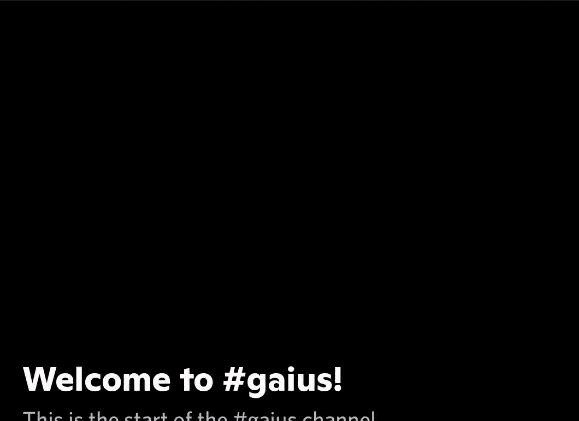
No Comments