Setup - Premium
Welcome to Gaius Play, here we'll be going over the setup of the leveling module so you can engage your community!
Initial Start - Premium
- Invite the bot (Official Site)
- Make sure Gaius Play has Manage Roles
- Make sure Gaius Play role is higher than the ones you want to be assigned via leveling
- Know your prefix! If you ever forget !checkprefix
-
Enable the leveling module by doing >module leveling
https://docs.google.com/spreadsheets/d/1pjp0JRkI1gDvFnmgnD9pU6YU9Ut2ZRdn2Pauq-R8vR0
Rewards
Setting up reward roles is optional for those of you who just want the points!
Adding rewards is interactive, as seen here, and only takes a few seconds to add each reward in a straightforward fashion.
You can even set up custom level-up messages for all your reward roles to give them a more personal feel!
Commands
Addreward
Add rewards to be given in the reward system. You can either add rewards through a single input or go through a setup that will ask for each property. You can provide 'none' or 'global' for the previous.
| Command | Description | Example |
| >addreward rolename/@mention/ID | Begins the process of adding the provided role as a reward role | >addreward 12345678901234567>addreward @Newbie |
| >addreward role level % previous % roles %% response | Adds the provided role as a reward role at Level 10 with a specified previous role and a given response. | >addreward Rolename 10 % none %% Congrats you got the first role! |
Editreward
Edit a reward tied to the leveling system. Each part is edited individually by its property, and you may also set whether this role is a default reward.
| Command | Description | Example |
| >editreward role level # | Edits a reward's required level | >editreward @Role level 10 |
| >editreward role message new message | Edits a reward's achievement message | >editreward @Role message New Message Here |
| >editreward role default off/role | Edits a reward's default status when users choose more than one role in the tree leveling | >editreward @Role default @Role |
| >editreward role global | Edits a reward's global status | >editreward @Role global (NOTE: When using this for a role with a previous role, all previous roles will be removed from the global role) |
| >editreward role previous roles%list | Edits a reward's previous role(s) | >editreward @role previous @NewRole%@OtherRole |
Delreward
Delete a reward role from the system. No further modifications to your system will be done, and any gaps must be filled by your usage of the 'editreward' command.
| Command | Description | Example |
| >delreward role/id | Deletes a role from the rewards list | >delreward @Role |
Listrewards
List all the rewards for your reward system. If you have too many rewards, a page system will be generated to look through. You may also get specifics about a single reward by providing a role.
| Command | Description | Example |
| >listrewards [role] | Lists the server's reward list OR gets the specifics about a reward role | >listrewards @Role>listrewards |
Examples
- >addreward Level1 - Respond with the required level to start the leveling system and answer the questions.
- >addreward Level2 - Respond with the required level and answer the questions.
- >addreward Level3 - Respond with the required level and answer the questions.
You can have up to 6 reward roles for free. Unlimited for Premium.
Now you have the basics! Essentially you're creating a chain of roles people will level through. Once they have enough XP for Level2, they'll gain that role and start earning towards the Level3 role and so on!
Tree Leveling (Premium)
In order to create a branch, all you need to do is set the required level and role to be the same as another role(s).
You can create branches anywhere and even create MMORPG style systems.
Leveling Settings
Now that you have your reward roles setup, it's time to configure how easy or difficult it is to level up on your server.
ALL GUILDS WILL NOW BE USING >CONFIGURE INSTEAD OF >LEVELSET
STANDARD SETTINGS
As seen here, you have a number of available options to make your level system truly customized for your community.
These are the standard settings available to all servers.
See here for the Premium server version.
Leveling Module Settings
| Command | Description | Example |
| >configure current | Displays current leveling configurations | >configure current |
| >configure showlevels [#StartingFrom] | Displays amount of XP needed for each level | >configure showlevels 20 |
| >configure explain property | Displays a help message for a specified property below | >configure explain equation |
| >configure equation 1, 2, OR 3 | Sets the equation for leveling (Learn more below) | >configure equation 1 |
| >configure modifier # | After level 1, every levels cost will be multiplied by this number | >configure modifier 80 |
| >configure base # | Level 1 will cost a specified XP amount | >configure base 15 |
| >configure random | Toggles the action for one of the achieved reward roles to be randomly assigned if the user does not select one of the reward choices in the tree leveling | >configure random |
| >configure texttime # | Users will earn XP every # minutes for talking in Text Channels | >configure texttime 5 |
| >configure textamount # | Sets how much XP is gained based on activity in text channels | >configure textamount 1 |
| >configure voicetime # | Users will earn XP every # minutes for talking in Voice Channels | >configure voicetime 5 |
| >configure voiceamount # | Sets how much XP is gained based on activity in voice channels | >configure voiceamount 1 |
| >configure autoremove on/off | When users receive a new reward role, should they keep the previous role(s)? | >configure autoremove on |
| >configure vcrequirement # | Sets the number of required human users to be in a Voice Channel in order to gain XP | >configure vcrequirement 2 |
Level Up Messages
When utilizing the messages for the response setting and reward role messages you can use variables to make it more personal.
Setup
| Command | Description | Example |
| >configure channel #channel | Sets which channel level-up messages go | >configure channel #bot-channel |
| >configure message Message is typed next. | Sets a message to be sent when a user levels up | >configure message Congrats, %user. You've reached Level %level! |
Variables
| Variable | Description |
| >configure message %user has reached %level! |
Sets the default response for level-ups This can be customized per reward role when adding or editing a reward role. |
| %user | Username |
| %tag | User mention |
| %level | New level number |
| %guild | Guild name |
| %role | New reward role received |
Question Messages (Premium)
When utilizing the messages for the response setting and reward role messages you can use variables to make it more personal.
Setup
| Command | Description | Example |
| >configure questionmessage Question? | Sets a default level-up message (Learn more below) | >configure questionmessage Congratulations you have leveled up to level %level. You have 8 choices to rank up with. %choices Please reply with the role you wish to rank up with. |
|
>configure questionchannel #channel |
Sets which channel the question messages go when a user should decide to choose one of the currently available roles | >configure questionchannel #bot-channel |
Variables
| Variable | Description |
| %user | Username |
| %tag | User mention |
| %level | New level number |
| %guild | Guild name |
| %role | New reward role received |
| %count | Amount of reward role choices available at that level |
| %choices | Lists of choices the user can choose from |
Equations
These change how your settings work. We don't recommend changing this unless you feel you need to!
| Equation | Description |
| >configure equation 1 | A variable equation that uses the base and modifier amounts to change how fast the scaling happens per level |
| >configure equation 2 |
A basic bell curve equation that steadily gets harder and harder to achieve levels
|
| >configure equation 3 | A basic linear equation that adds the modifier to the previous level's value |
| >configure equation 4 | A single term plus constant quadratic equation that linearly increases in difficulty after each level Graph |
Importing Mee6 Data (Premium)
If you're transitioning from Mee6, you can use the >import command to import data from Mee6. This will also switch your equation to #2, which is the Mee6 leveling equation.

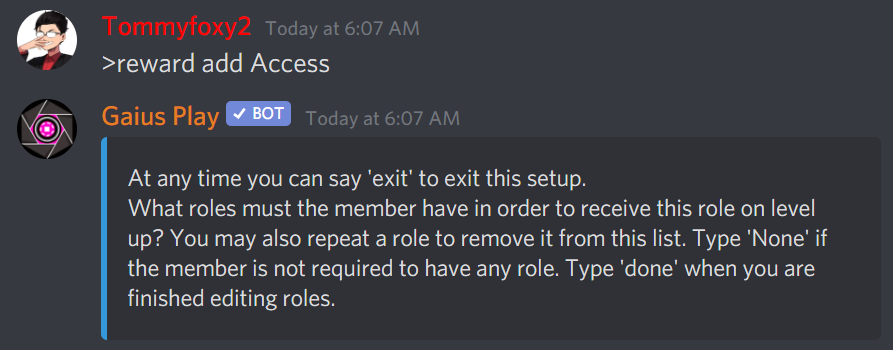
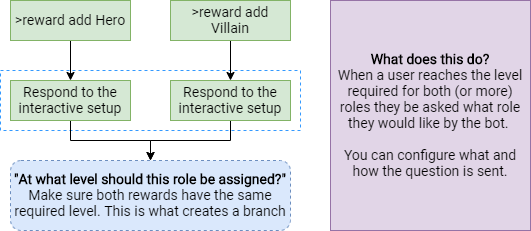
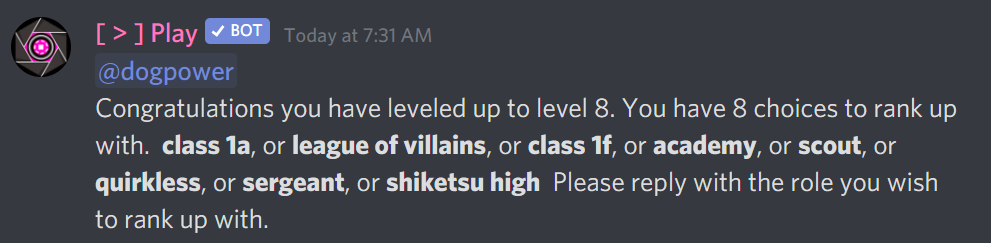
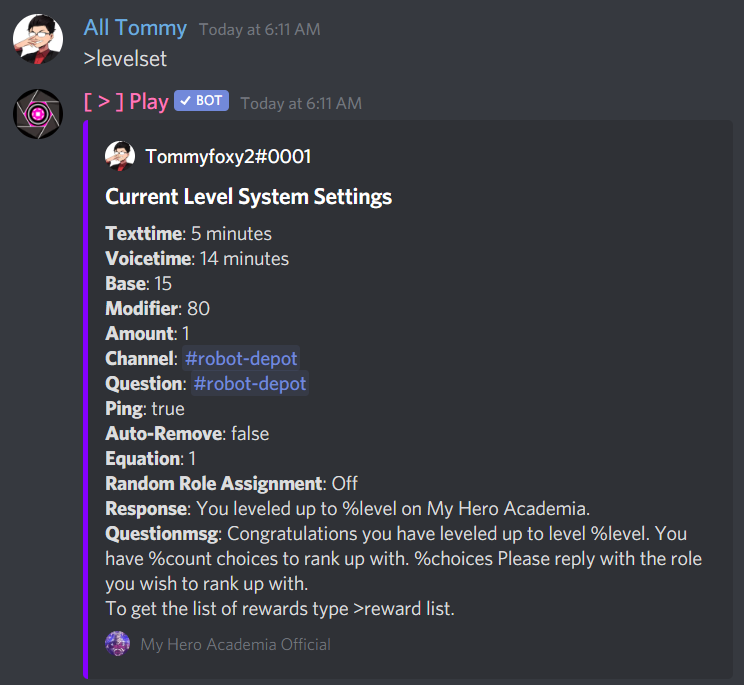
No Comments